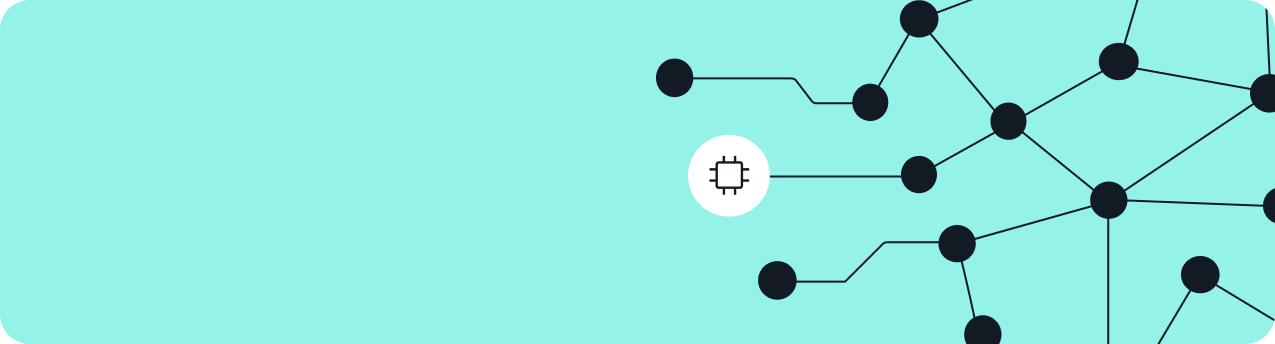Maximizing developer productivity: Harnessing GenAI with Compose SDK

- Blog
- AI and machine learning in analytics
For software development teams, balancing efficiency and flexibility is paramount. When it comes to embedding analytics into products and apps, product teams are looking to deliver the best analytics to their end-users, but want to do so in a way that maximizes developer productivity, so they can stay laser-focused on their core product. They need an embedded SDK that enables them to weave analytics into their user experience, without compromise, and do so quickly, efficiently, scalably, and securely.
The Sisense Compose SDK is a software development toolkit that maximizes developer productivity, while still ensuring developers can build code-first, with full control. It’s designed to accelerate front-end engineering teams and enable them to build scalably and securely against a powerful business intelligence back-end. The SDK enhances a dev team’s software development process in many ways, which has positive ripple effects for the product team, end-users, and ultimately, revenue generation.
Compose SDK provides a whole range of analytics capabilities, from headless queries, to charting visualizations and tables, and supports third-party charting libraries. It’s an end-to-end analytics SDK. In this post you’ll learn one aspect of Compose SDK, how it provides how it enables developers to add conversational analytics to their apps. Compose SDK’s GenAI Chatbot (beta) seamlessly integrates into apps, letting developers provide end-users with the latest in natural language conversational analytics powered by generative AI technology all within their everyday workflow.
In this article, you’ll learn how Compose SDK lets you build exactly what you want while leveraging GenAI for a cutting-edge end-user experience. In addition, we’ll discuss how Compose SDK eliminates familiar infrastructure headaches
Want to get hands-on and start right now? You can try Compose SDK yourself with a 30-day free trial.
Empowering self-service analytics with a GenAI integration
As a developer, you’re building for end-users. And for them, intuitive self-service analytics is no longer a luxury but a necessity. And the bar for self-service is continually getting higher. A recent Gartner survey on data and analytics practices reported, “Self-service analytics is critical to scaling the benefits of data-driven decision-making.
AI-powered copilots are becoming part of every application experience, across every business app, as they enable end-users to be more productive. So, if you provide analytics in your app (or are planning to), your end-users are almost certainly expecting a natural language-powered analytics copilot that lets them ask questions about their data and easily get answers and explanations. It’s the next evolution of analytics self-service.
The Sisense Compose SDK generative artificial intelligence (GenAI) powered capabilities and self-service analytics are taken a step further. Your end-users can ask questions about the data naturally, receive instant insights, and gain narrative explanations. The SDK makes it both easy and flexible to add conversational analytics to your apps by using composable development. Because it’s composable, you can customize the perfect chat experience for your users.

Integrate our GenAI Chatbot components for user-friendly analytical insights
Using Compose SDK, developers can mix and match conversational analytics building blocks using flexible React Components and APIs to create customized experiences integrated into your application. This enables you to deliver your own analytics copilot and have it tightly woven into your product so that it’s intuitive for your users to engage with, from asking questions to getting narrative explanations, all using natural language.
An SDK that lets you embed analytics quickly without compromise
Most available analytics SDKs limit your ability to build the complex, interactive app you want to build. Those limitations hinder developer flexibility and ultimately hurt the end-user experience. While open-source solutions available are unpredictable and unscalable and often lack robust support for advanced capabilities like predictive analytics. The other option, building analytics from the ground up— in-house— is often too expensive in terms of both resources and time and leads to substantial ongoing maintenance that defocuses development teams.
Compose SDK allows for a level of modularity and customizability that other options don’t. Whether you’re creating a sophisticated data visualization tool, integrating with Python-based visualizations like Matplotlib or Plotly, or building a custom user interface from the ground up, this toolkit lets developers build exactly what their users want. It’s all done in a composable way, so they can deliver it fast with the minimum of developer effort. It’s a win-win for both developers and end-users.

Whether you’re creating a sophisticated data visualization tool or a custom user interface, Compose SDK lets developers build exactly what their users want
With other tools, you’re locked into a specific framework or library, and you have to stick to it. Others require using technology that doesn’t fit with what front-end engineering teams are familiar with. In contrast, with Compose SDK front-end developers can leverage their expertise in React, Angular, or Vue.js (Beta). It provides a range of building blocks you can leverage in your app code, from Charts, Filters, and AI Chatbot components, to hooks and APIs for executing analytical queries against semantic data models. This all means you can render the results in the way you intend, using the frameworks your team knows.
With Compose SDK, you get the flexibility to build using code-first or using pre-built rich UI components. That flexibility means you can decide which parts of your analytics experience you want to build code-first for maximum control, and where you want to use pre-built UI components to accelerate to an MVP. This kind of flexibility is essential to ensure success and also is critical so you can evolve your embedded analytics over time.

With Compose SDK, you get the flexibility to build using code-first or using pre-built rich UI components.
Once you’ve gotten past the basics of embedded analytics, and providing dashboards, charts, and components to your users, you can even leverage Compose SDK to provide a conversational analytics experience so they can engage using natural language analytics directly in your app.
For front-end engineers, Compose SDK makes it easier to embed analytics using the frameworks they are most familiar with. They can use the powerful table or visualization libraries, and let Sisense build and execute the queries behind the scenes. An SDK that’s all built around Typescript brings several benefits to the table, including improved code maintainability, enhanced developer productivity, and better code quality. By adding static typing to JavaScript, TypeScript helps catch potential errors during development, leading to more robust and reliable code
A software development toolkit that simplifies scalability
Adding analytics without thinking about scaling and compliance can turn into a huge headache. Because it can hurt developer productivity who can end up spinning cycles management performing, and continually trying to optimize queries. In contrast, Compose SDK helps you simplify that work, because it’s built on the Sisense Platform.
Easily scaling with more users and more data
When development teams add analytics to their products, there’s a lot to consider. For example, one question that requires a lot of thought is: “How do we scale when we reach hundreds (or thousands) of users?” If you’re using an SDK that isn’t built on a strong platform, your development team will likely get start to get bogged down in trying to ensure queries for users run quickly and efficiently as their volume and demands grow. Sisense Compose SDK works with the Sisense Platform so that it uses the Sisense Analytical Engine to automatically optimize queries for your schema and databases like Redshift and Snowflake. Or you can take advantage of technology like the Sisense Managed Warehouse, which provides high-performance queries. Better yet, Sisense Platform provides all the instrumentation so your team can centrally monitor performance.
All this frees up developer productivity so your team can focus on building impactful solutions, and no longer worry about query performance and scalability complexities.
Ensuring data security
Often when building analytics, data security can become complex and drain developer productivity. It’s because handling row-level and column-level security based on different users, and roles, can quickly get out of hand, especially if trying to build it all using code. Central semantic layers that apply a centralized set of data security rules to every query are an efficient way to manage data security. This enables the front-end engineering team to focus on the UX, and not have to worry about data level security as every query they run has data security applied to the results, so instead they can focus on the best experience
Compose SDK leverages Sisense Platform and offers built-in authentication and data filtering capabilities. Sophisticated data security rules applied by authentication help you ensure your end-users only see the data they should see. Build your data security rules once, and deploy your application to everyone who needs or wants them on their data.
Learn more: “Unlocking innovation”
In Unlocking innovation with Compose SDK: An e-Commerce example, learn about Compose SDK’s array of developer-centric resources, within the context of a specific e-commerce use case.
To test drive Compose SDK for yourself, start a 30-day free trial.

Subscribe to the Sisense newsletter
Get monthly insights on building smarter products with AI-powered analytics, from industry trends to real Sisense use cases.